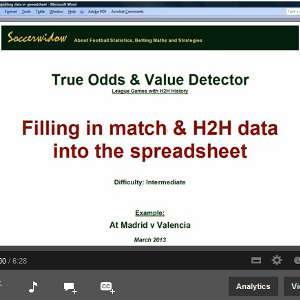
Match and H2H Data Video Tutorial
Our darling Soccerwidow is at it again with another eastern European rendition in our series of video tutorials showing you how to input historical football data into the Value Bet Detector for league games with head-to-head history.
Enjoy the way she skillfully tries to fool you into thinking it’s only three years’ head-to-head data required. WRONG! It’s 10 calendar years of H2H’s, Soccerwidow, you naughty girl! 🙂
You can enlarge the video by watching it directly in You Tube. (Click first on Play and then on the You Tube logo in the bottom right-hand corner of the video below).
Notes: Adjust the picture quality at the bottom of the screen above by clicking on the ⚙ button (to the left of the YouTube logo), then click on ‘Quality’ and choose a higher resolution as desired. Go to full screen mode by clicking on the box symbol (to the right of the YouTube logo).
If you find it difficult to watch the video on this site then feel free to swap over to YouTube. Here’s the link: Filling in historical football data & H2H data into the Value Calculator Excel spread sheet
Video Tutorial Main Learning Points:
- How to use the data you have gathered from www.football-data.co.uk to copy and paste it quickly into the Value Bet Detector
- Use the ‘Paste Special‘ function to paste data as values in order to retain the format and integrity of your Value Bet Detector spreadsheet.
- Use a site such as www.betexplorer.com to find head-to-head (H2H) results from the last 10 calendar years between the teams you are analysing (only those matches at the ground of the home side).
- Explaining the shortcut to copy from betexplorer and paste into the H2H tab in the Value Bet Detector spreadsheet.
- Add the full-time scores quickly and then learn where to find the half-time scores to complete the data requirements
Related Videos:
- Go to the first video in our series here: Learn where to find historical match data and download it from www.football-data.co.uk to make your own Excel store of statistics.
- Go to the third video here: How to Input Best Market Odds into the True Odds Calculator in order to complete the data requirements of the spreadsheet and view the value bet results.
Our True Odds and Value Bet Detector uses Excel 2003 to allow functionality in all versions of Excel.



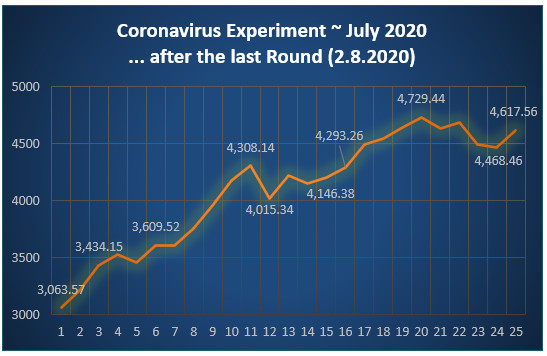

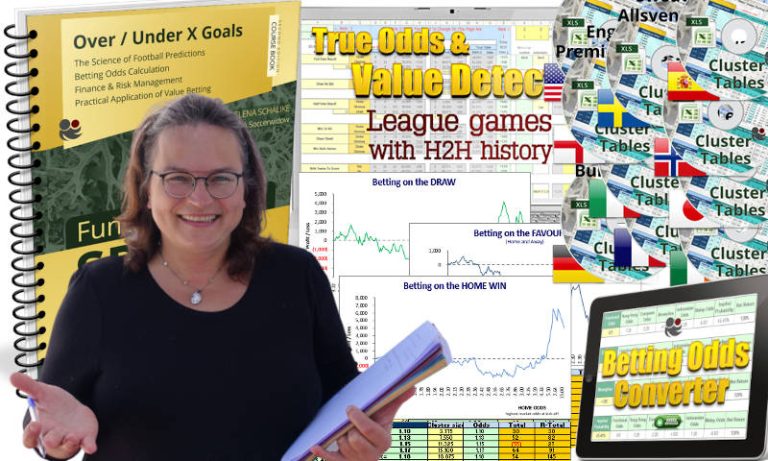
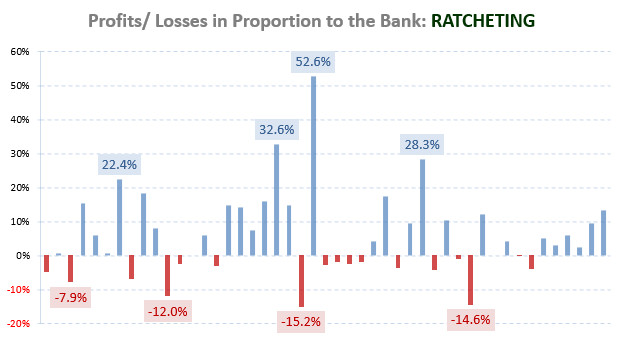
Hello,
Is there a way to automate the populating?
I’m interested to purchase this product but taking literally 5 mins just to populate the data for one match it is too much.
Thanks
Hi Toki, unfortunately there isn’t a way automatically to populate the spreadsheet, at least not yet. There is each week a new batch of games being played what requires the database being updated on a regular basis. This is, of course, possible should we integrate the VC on the website and make it interactive but this isn’t a quick fix. Sorry! For the time being the VC is a simple Excel spreadsheet that requires manual input.
Hi Soccerwidow,
As regards the input of the last 25 domestic matches in the video tutorial. Presumably, in the example given, it must be the first match of the season?
So, for argument’s sake, if we were talking about analysing a match in a season during which both sides had each played eight matches, you’d apply that data from this season’s spreadsheet of historical data (i.e. a wholly different spreadsheet). And then you’d deduct eight least recent results from the twenty-five (equals seventeen) in last season’s spreadsheet of historical data?
what do the columns Q, R and S stand for in the true odds and value detector calculator?
Column Q shows up “L” (Lay) or “B” (Back) if certain conditions are met. I used this column for recommending dutch bets as I was writing for the Betfair blog.
Column S shows “Back” or “Lay” under certain conditions, mainly for bets which are worthwhile considering as single bets. Again, this was something I needed as I was writing for Betfair.
Column R is for putting in your own “Back” or “Lay” manually.
Hi ,
I just purchased excel sheet Leagues and H2H etc. Thank you , on my new journey of learning how to input data.
A quick question – When inputting H2H do you just do the National league the Home and Away teams are involved in or do you also count domestic cups and Euro matches the teams have played ?
I ask because Liverpool v Man Utd would have H2H in FA CUP , League Cup , Champions League , Europa League. It is common in Spain and Germany too.
Kind Regards,
Martin
Hi Martin,
When using the Value & Probability Calculator for league games with H2H history, use all ‘competitive’ games between the two teams involved during the last 10 calendar years to populate the head-to-head (H2H) fields.
In the home and away tabs, use just the last 25 games of the respective teams, so long as both teams have played in the same league for that period of time.
Good luck with your learning curve!
Soccerwidow